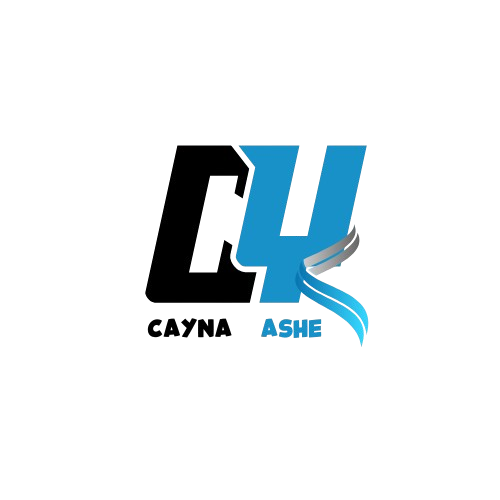MacBooster 8 Review: A Powerful Yet Controversial Mac Optimization Tool
🔧 Key Features
1. System Junk Cleanup
MacBooster 8 efficiently scans and removes unnecessary files, including system caches, logs, and application leftovers. Users have reported reclaiming significant disk space, with some noting over 12GB of junk files identified during scans.
2. Startup Optimization
The tool analyzes startup items, allowing users to disable unnecessary applications that slow down boot times. This feature contributes to faster system startups and improved overall performance.
3. Large & Old Files Finder
MacBooster 8 identifies large and outdated files that may be occupying valuable disk space. This assists users in managing storage more effectively by highlighting files that can be safely removed.
4. Photo Sweeper
This feature detects duplicate or similar photos, helping users declutter their photo libraries and free up storage space.
5. Privacy Protection
MacBooster 8 scans for potential privacy risks, such as tracking cookies and browsing history, allowing users to remove them and enhance their privacy.
6. Uninstaller
The uninstaller feature ensures complete removal of unwanted applications, including associated files and folders, preventing residual clutter.
💰 Pricing Plans
MacBooster 8 offers several pricing tiers:
- Standard Plan: $29.95/year for one Mac.
- Premium Plan: $49.95/year for up to three Macs.
- Lite Plan: $89.95/year for up to five Macs.
Discounts are occasionally available, reducing the annual cost to approximately $24.95.
✅ Pros and ❌ Cons
✅ Pros
- Comprehensive Cleaning Tools: Effectively removes system junk, large files, and duplicates.
- User-Friendly Interface: Intuitive design makes navigation and operation straightforward.
- Startup Optimization: Improves boot times by managing startup items.
- Privacy Protection: Identifies and removes potential privacy threats.
❌ Cons
- Aggressive Marketing Tactics: Some users have reported that the software flags benign files, like browser cookies, as threats to prompt upgrades.
- Limited Antivirus Capabilities: While it offers malware scanning, it’s not as robust as dedicated antivirus solutions.
- Potential Over-Detection: The software may identify non-threatening files as issues, leading to unnecessary deletions if not reviewed carefully.
🧑💼 User Feedback
User experiences with MacBooster 8 are mixed:
- Positive Reviews: Many users appreciate the software’s ability to clean and optimize their Macs, noting improved performance and ease of use.
- Negative Reviews: Some users express concerns over the software’s aggressive marketing and the potential for it to flag harmless files as threats.
🏁 Conclusion
MacBooster 8 offers a range of tools aimed at enhancing Mac performance and security. Its features, such as system junk cleanup, startup optimization, and privacy protection, can be beneficial for users looking to maintain their systems. However, potential users should be aware of its aggressive marketing tactics and the possibility of over-detection of issues. For those seeking a comprehensive Mac maintenance tool, MacBooster 8 is worth considering, but it’s advisable to use it alongside dedicated antivirus software and to review detected issues carefully before taking action.