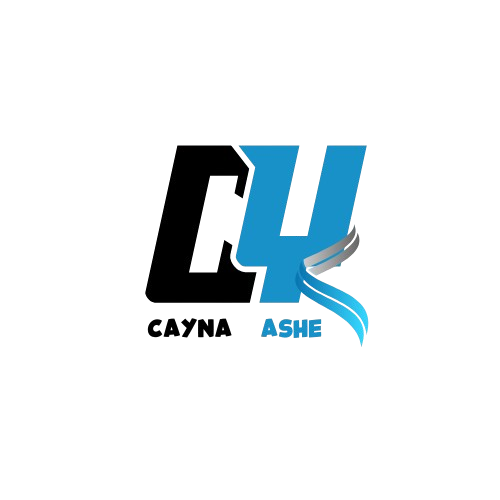Detailed Review and Description of Coohom
Key Features:
- 3D Design and Rendering:
- User-Friendly Interface:
- The interface is known for being user-friendly and intuitive, making it easier for both beginners and professionals to create interior designs. It provides drag-and-drop functionalities for elements like furniture, flooring, and walls. Despite some initial learning curves, the platform’s ease of use is often cited in user feedback as a key selling point.
- Comprehensive Library:
- Coohom offers an extensive library of 3D models, including furniture, appliances, and decor items. Users can customize these models to match the specifications of their projects. The library is regularly updated, providing a broad range of modern and traditional design elements.
- Floor Plan Generation:
- The platform allows users to create accurate floor plans for any type of space. These plans can be customized with precise measurements, making it ideal for designing home interiors, offices, or commercial spaces. Additionally, users can generate 2D and 3D floor plans seamlessly.
- Virtual Reality (VR) and Augmented Reality (AR):
- Coohom supports virtual tours, allowing clients to explore designs in 3D and VR. This feature is especially beneficial for designers who want to provide a more interactive and immersive experience to their clients.
- Collaboration and Cloud-Based Tools:
- Being cloud-based, Coohom allows users to access their projects from anywhere. It also facilitates real-time collaboration with clients or team members, which is essential for design reviews and making quick revisions. The cloud storage option ensures that designs are saved and accessible at all times.
- AI-Powered Features:
- Coohom incorporates artificial intelligence to assist in design recommendations and automate various aspects of the design process, such as layout optimization and material suggestions.
User Feedback:
Positive Reviews:
- Ease of Use:
- Coohom’s intuitive design interface is one of its most appreciated features. Users on platforms like Capterra and Trustpilot highlight that the software is simple to use, even for beginners. The drag-and-drop features make it easy to create detailed designs quickly.
- “I love the fact that it has so many templates and models. I can easily drag items into my design and get a great-looking space in no time!” — Capterra User.
- Realistic Renderings:
- Many users have praised the quality of the renderings Coohom produces. The ability to create high-resolution, photorealistic renderings makes it a popular choice for professional designers looking to present detailed concepts to clients.
- “The renderings are stunning. I can show clients exactly how their space will look in real life before even starting the renovation.” — Trustpilot Review.
- Great Library:
- Coohom’s library of design elements and 3D models is often highlighted as a valuable resource. Users appreciate the vast variety of styles available, making it easier to cater to different design aesthetics and client preferences.
- “The library has everything I need, from contemporary to classical styles. It saves so much time!” — Capterra User.
Negative Reviews:
- Learning Curve:
- Some users have mentioned that while the platform is generally user-friendly, there is a slight learning curve for beginners, especially when it comes to advanced features like floor plan generation and 3D rendering. More detailed tutorials and documentation could help alleviate this issue.
- “While the interface is easy, some of the advanced features took me a while to master. More tutorials would have been helpful.” — Trustpilot User.
- Occasional Lag:
- A few reviews mention performance issues, particularly with rendering large or complex projects. Users have reported slow rendering times, which can be frustrating for tight deadlines.
- “The rendering speed is decent for smaller projects, but larger files can cause some lag.” — Reddit Review.
- Limited Export Options:
- Some users feel that the export options, such as file formats and integration with other design software, are somewhat limited. This can be an issue for those who work with various tools and need seamless file transfers.
- “I wish there were more export options for integrating designs with other software.” — Capterra User.
Overall Company Review:
Coohom holds an average rating of 4.3/5 on platforms like Capterra and Trustpilot, with users consistently praising its ease of use, realistic renderings, and comprehensive library. However, as with any tool, it has room for improvement, particularly in the areas of performance optimization and tutorial support.
Pros:
- User-friendly interface with drag-and-drop features
- High-quality 3D renderings and virtual tours
- Extensive library of customizable 3D models
- Cloud-based with collaboration tools for team work
- Integration of AI to enhance the design process
Cons:
- Learning curve for advanced features
- Occasional rendering lag with larger projects
- Limited export options for file compatibility with other software
In conclusion, Coohom is a strong contender for interior designers and architects looking for a versatile and easy-to-use design tool. Its high-quality renderings, user-friendly interface, and AI-powered features make it an attractive choice for both professionals and beginners in the industry. However, some minor performance issues and the need for better export options should be taken into consideration.